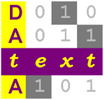Cart Page Notes
This page appears when you click the Add to Cart button in the Course Media Page. The Cart Page shows the following information for all items selected during the current session:
- Item, price, quantity, and total price for the quantity of items.
- Beside each price is an "x" in a circle, which you can click to remove the item. If you click the "x", a pop-up panel will appear, containing an exclamation mark in a circle. Click OK to confirm removal of the applicable item.
- Type in a different Quantity value, or use the up and down arrows to change the value.
- The subtotal of all item prices, plus net Grand Total (i.e. with discounts applied).
- The subtotal and Grand Total values will immediately update when you add or remove items, or change quantities.
You can add items to the Cart Page by reselecting Course Media from the main menu, and then selecting from the product images.
When you are satisfied with the items selected, click the Check out button to display the Checkout Page (see Checkout Page Notes).